
 |
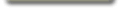 |
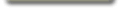 |
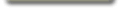 |
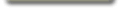 |
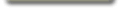 |
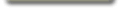 |
Fonts Support
|
||||||||||||||||||||||||
|
Note that the special symbols have the correct Unicode mapping. In order to use the symbols in applications that don't support Unicode, the special symbols are also mapped to characters in the $0080 through $00FF range. Use the Windows 'Character Map' application (Programs | Accessories | System Tools | Character Map) to view the font's characters and for copying them to your application. The following table shows the special symbol mapping in the $0080 through $00FF range. Note that these symbols replace symbols that may already be defined. |
||||||||||||||||||||||||
|
||||||||||||||||||||||||
| You can enter characters in the $0000 through $00FF range using the ALT key and numeric keypad. Let's say you want to enter the angle symbol in your application. In addition to its Unicode mapping the character is also mapped to $00AA or 170 decimal. First make sure 'Num Lock' is activated. Next press the 'ALT' key, then enter the four digit number 0170 on the numeric keypad, then release the 'ALT' key. The character shown may not be the angle symbol, depending on your application. However when you print your document using the Architect Small Block font, you should see the angle symbol. | ||||||||||||||||||||||||
| Click here to send an E-mail to support. | ||||||||||||||||||||||||
|
||




